During our playthrough we often discovered little helpers that made our life easier. To spare you the pain of having to discover these crucial tricks yourself, we gathered some info for you. Some might seem very basic to more advanced players, but we ourselves did not know this from the start. We hope these quick tips will help you!
1. Re-use Building BlocksAny building blocks you gather into your inventory from mining can be used to build new walls, to fill holes in the ground or build bridges across water. This is even useful to avoid combat or build defenses against enemies on the fly.
2. Replace lower tier crafting stationsTo save some space in your base, you can destroy any lower level crafting stations in your base after unlocking and building the next tier. Higher level workbenches include all earlier recipes.
3. Build a Railway NetworkStart building railway systems as soon as possible to speed up your travel time across the map.
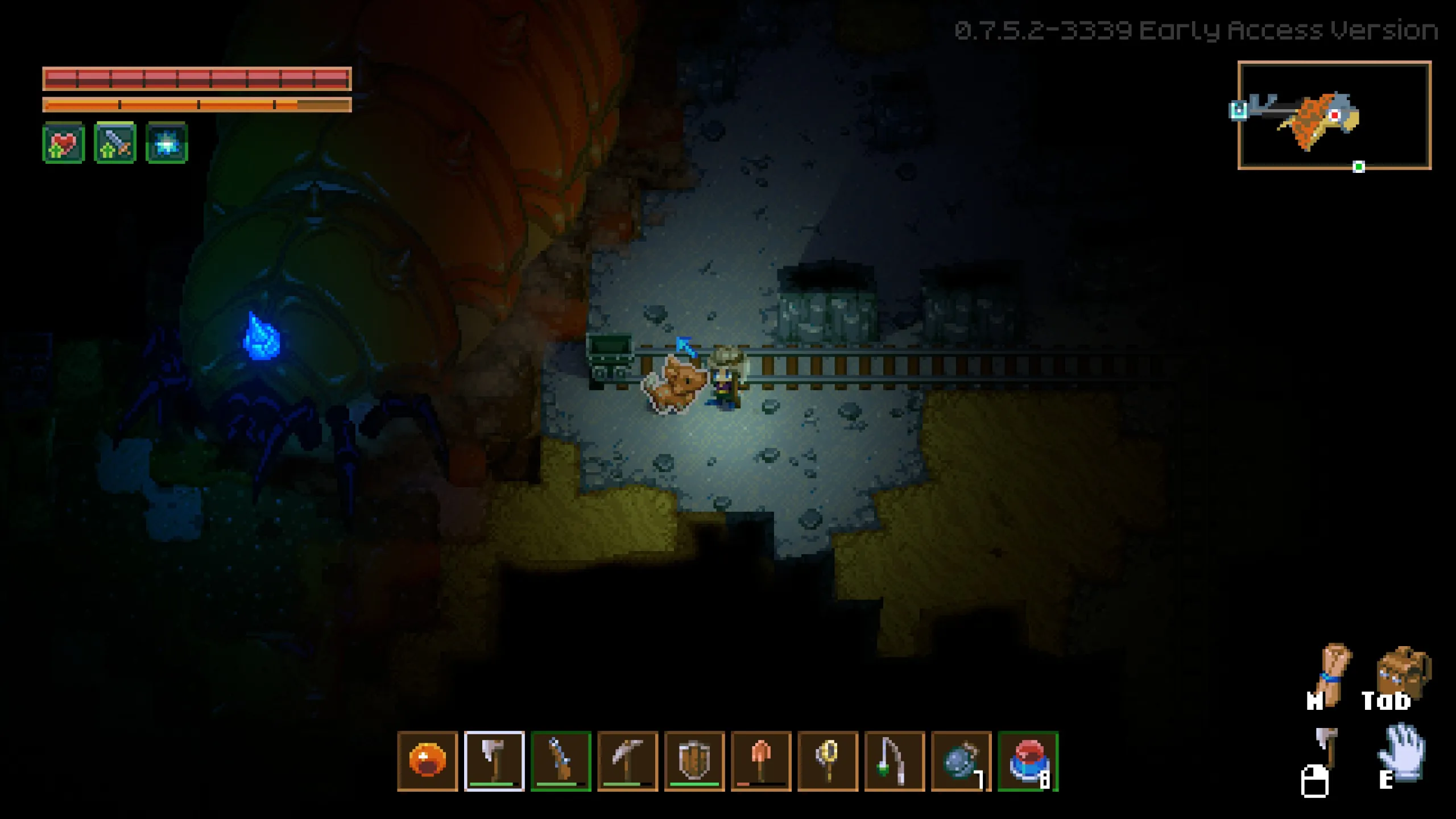
After leaving your mine cart, clear a free slot on your quickslot bar and collect the mining cart. In case of you fainting while out and exploring, you will respawn in your base camp with the mining cart still on your quickslot bar. This makes returning to your tomb stone (and bag full of loot) faster.
5. Mark the MapMark any big ore chunks (which are nodes of the corresponding ore that never deplete, but require automatic drills to mine) you come across on your mini-map and return to them asap with the required materials for the drills.

If you arrive at bodies of water (or the water biome) but can't afford building a boat yet, you can use the building block method from above to bridge your way across the sea and start gathering the higher level materials.
7. Use shortcutsSome cool shortcuts include: Sort Inventory (Key 'R'), Move all to Storage (Key 'Q') and Toggle UI (Press 'STRG + U' for cooler Screenshots).
Additionally, you can choose keybinds to swap through all three of your equipment sets in the settings. Like this, you can have one set of battle armor, one set of fishermen's clothing and one set that stacks mining damage - to get through higher-level walls earlier without the most advanced pickaxe.
