If you want to know everything about (couch) co-op in Path of Exile 2, you've come to the right place!
Join us as we dive into the couch co-op and online multiplayer experience in Path of Exile 2!
In this first impressions video, we'll cover everything you need to know about couch co-op and online co-op modes, including how to set up multiplayer in Path of Exile 2 on PC (Steam) and Consoles (PlayStation & Xbox).
We'll walk you through the early game gameplay experience, give you a glimpse into the exciting Path of Exile 2 endgame content, and share our honest first impressions (Spoiler: we loved it).
Whether you're a fan of the original Path of Exile or new to the franchise, this video will help you decide if Path of Exile 2 is worth playing now or if you should wait for its full release.
Are you on a busy schedule and want to know just the bare minimum about couch co-op to get you started?
We got you covered as well!
- For couch co-op to work, you will need 2 controllers. This holds true whether you're playing on PlayStation, Xbox, or PC.
- It does not matter what kind of controller you're using - also, both wired and wireless work fine.
- Be aware that Steam Remote Play does not work, so make sure your computer screen has a decent size, as the UI scales down quite a bit when playing locally.

Now, joining each other is as simple as pressing a button - literally.
Just press the shown confirm-button on the character login screen to enable the couch co-op.
From there, the second player can either select one of the hosts characters, or create a new one.
This has some advantages and disadvantages: not only does the second player not require buying the game, but since the characters belong to the host, they can also access paid microtransactions like additional storage as well.
The downside here, of course, you guessed it, the character ultimately belongs to the host's account and cannot be transferred to your own at a later point.
If you're playing on console, you can also log into your own account to play couch co-op! Unfortunately, this isn't possible on PC.
While in couch co-op you are not limited to 2 players only.
You can invite other players as well.
The easiest way to set this up is to add each other as friends in the social menu - from there you can simply invite each other.
If you're struggling to do so, try inviting the couch co-op couple to the third person (the one playing online co-op sends the invitation) instead of the other way around.
Also, there seems to be a bug currently that's causing troubles with mixing couch and online co-op on consoles, just as a heads-up.
Finally, beware that the party size determines the scaling of your adventures!
While you could think that a bigger party makes things easier, the opposite is the case, as your enemies will get tougher too.
So from an individual standpoint, you're in for a greater challenge - but also more fun and rewards, of course!
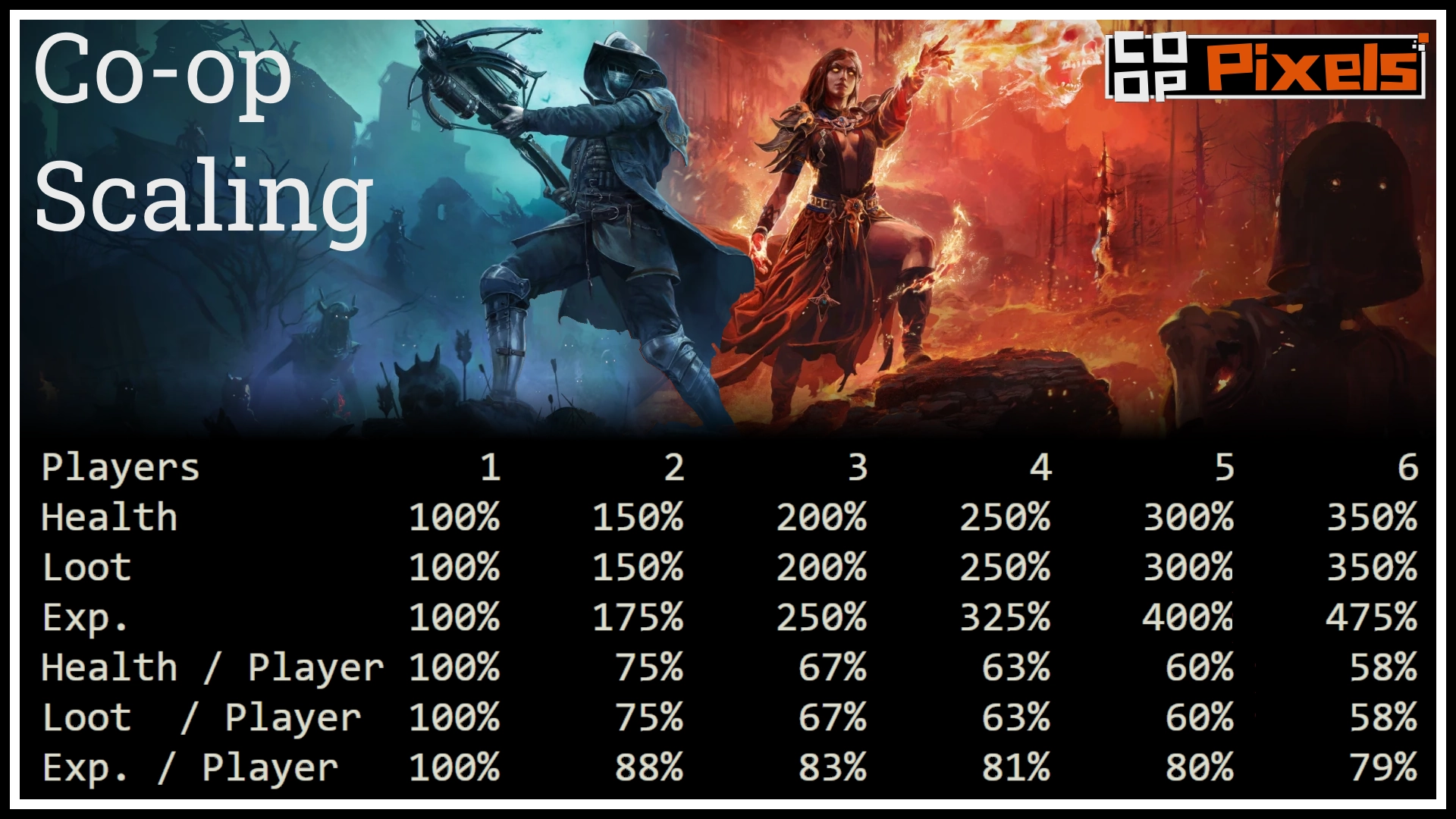
If that quick guide made you curious about our first impressions, don't miss out on the detailed breakdown of Path of Exile 2's co-op gameplay!
