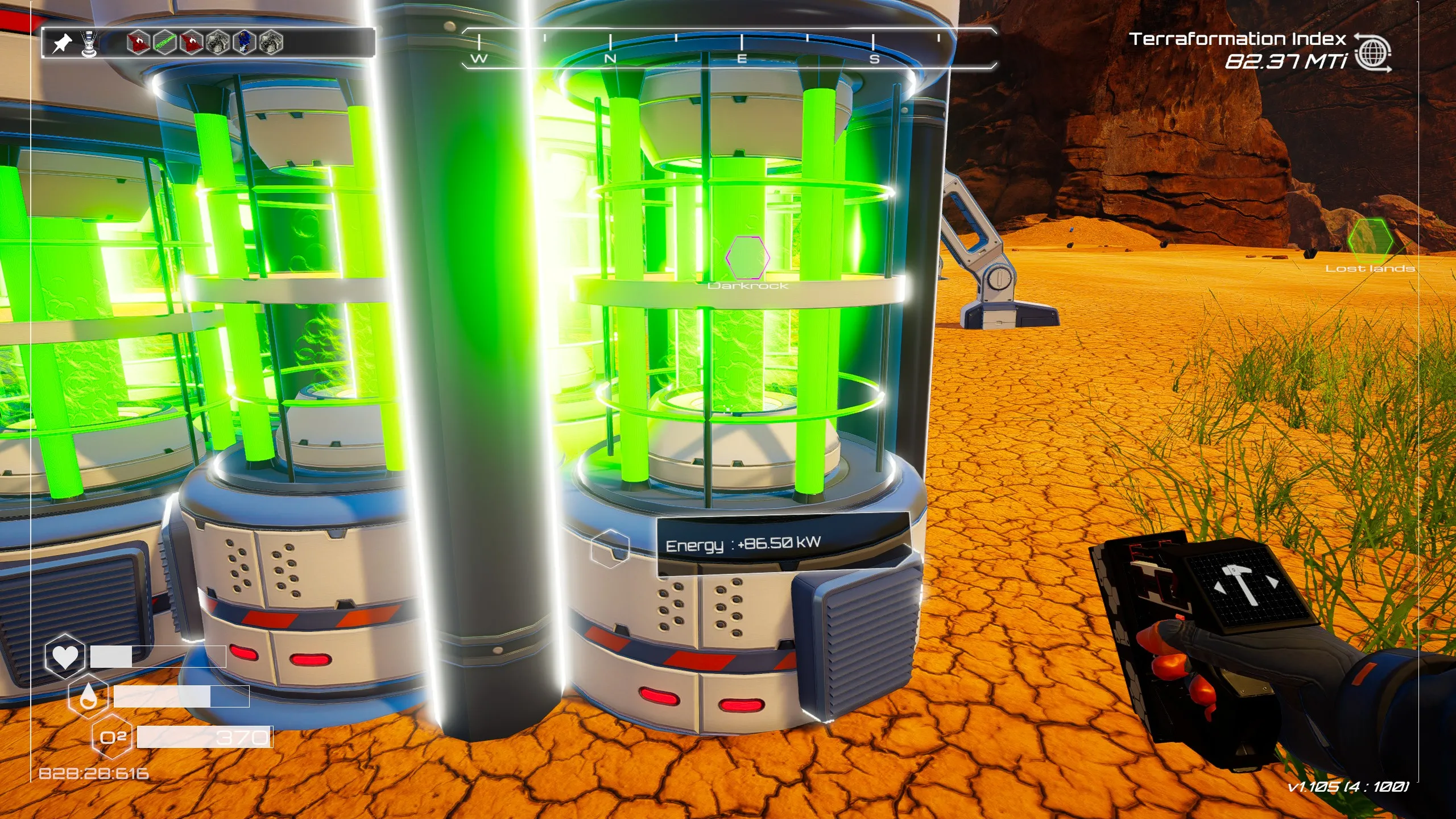You just landed on your dusty, barren planet in your space pod and don't know what to look out for (except not to starve, dehydrate or suffocate)? We brainstormed our top 10 tips for gamers just starting out in Planet Crafter. We hope these tips for new players starting out on crafting their planet helped you!
1. Choose a base uphillPlace your base on one of the slight hills (not the huge brown mountains, you cannot place down buildings there) instead of in the valley where your capsule lands.
Trust us, we learned this the hard way.
If you want to know why, slight SPOILER ahead - click here!
The valley will be flooded with water, slowly turning into a lake, which will make your space station into an underwater research zone. At this point, we had placed a lot of structures down and had to move everything piece by piece.
2. Follow the 'First Steps'
For the best starting experience, focus on the milestones the game tell you to achieve. From there, you can prioritize your own goals. It is a good idea to focus on unlocking new building, tools and recipes by increasing your oxygen, heat and pressure values.
3. Screens Help Your ProgressionBuild and use display screens, but especially:
- ‘Screen - Blueprints’ allows you to decipher microchips found across the world (mainly in loot chests) which grants you new recipes.
- ‘Screen - Progress’ lets you check your progress in terraformation and when you will be unlocking the next stage.
- ‘Screen - Terraformation’ will give you an idea for which production rates could be improved to ramp up your progression.
- ‘Screen - Energy Levels’ shows you the ratio of energy produced versus energy used. If you don’t produce enough energy, all machines will stop running. Build more energy plants in advance to minimize downtime!
Upgrade your equipment as soon as you unlock new recipes, especially your oxygen tank and backpack.
5. Prepare material for a Safe HavenWhen setting out to explore your surroundings, always bring at least one set of the materials needed to build a ‘Living Compartment’ (including a door) with you: 3 Iron, 2 Titanium and 1 Silicon. After recharging you can either destroy the cube again (if you have the destruction module equipped) or leave it as a safe trail for later.
6. Use Beacons To Mark Points-of-InterestBonus Tip: After reaching 5.00 nK Heat, you will unlock the Beacon. Place these down at your ‘under-way’ shelters and, if you want, type in a name for the location. For example: Moon Rock Rest Station. You can even set a special color.

To ensure survival, you should also always bring 1-2 water, 2 oxygen and 1 food with you.
8. Microchips teach you recipesIf you come across any microchips in loot chests around the world, especially found in spaceship wrecks, take it to your 'Screen - Blueprints' to research new recipes.
9. Hoard the loot (all of it!)Anything you find will have a use or even re-use later on, so better stash it! Even seeds for plants that seem outdated to you, could make a comeback later on.
10. Replace outdated machinesWhen unlocking higher tiers of machinery, like a Tier 2 Heater, replace the lower tier machines as soon as possible. The difference in production value per minute is huge and will be an important driver for your progress. Sticking to T1 Heaters will slow the progression of your game down significantly and you might get bored or feel stuck otherwise.